ROLES OVERVIEW
Roles within the Player Development System
In the Player Development System, all your staff members and players work in the same application. Each role within the organization has its own place with the relevant information. Curious about the different possibilities with the roles? We have highlighted a number of roles for you below.
Coordinator
Insight into the entire (youth) organization.
read more
Coach
Practice and game information at your fingertips!
read more
Medical
Injuries and treatment plans in a clear overview.
read more
Video analyst
Analyze your own videos and tag using Dotcomclub.
read more
Scout
Register scouted players and create reports.
read more
Player
Always insight into their own soccer career.
read more
Coordinator
Coordinator
Insight into the entire (youth) organization.
Coordinate your coaches and, in the statistics, easily monitor the data of the players which is entered by the coaches.
All internal information digitally and in one place, ensuring continuity and a unified way of working.
Team status
View the results of the teams within your organization.
As soon as a coach has completed their game or practice, this will immediately be visible in your profile. With one click, navigate directly to the games, cards, practices or evaluations of a team.
As the coordinator, you have all the relevant information in one place.

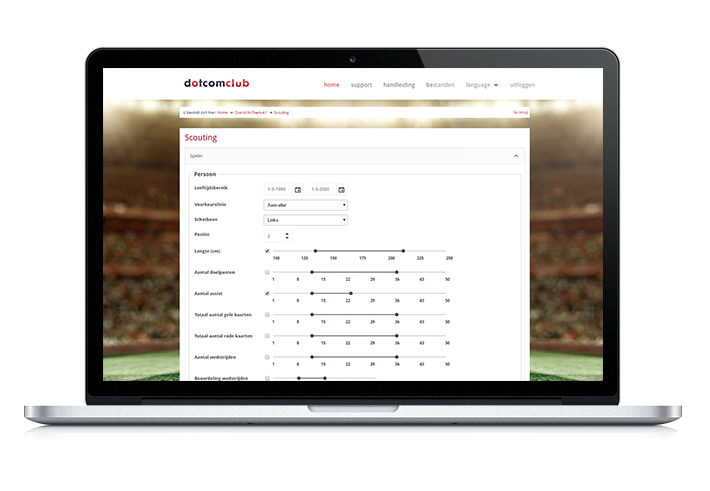
Internal scout
Perform multiple searches in the internal player database. Search on criteria like, for example, age, dominant leg, position and number of goals. This way you always find the right player for the right place and easily set up the new teams together with the coaches!
Know what is happening within your club, even from a scouting perspective.
Coach
Coach
Monitor the progress of your players, prepare your practices and games digitally, analyze and anticipate. Always be one step ahead of the completion with the player development system Dotcomclub. Keep track of all the information regarding your team in a structured manner and communicate with the players + parents!
Games
Prepare your games digitally, register your attendance, choose your formation and create your line-up. Analyze the game & opponent, register the game events and write a game analysis!
The entire game summary is easy to register during or after the game!

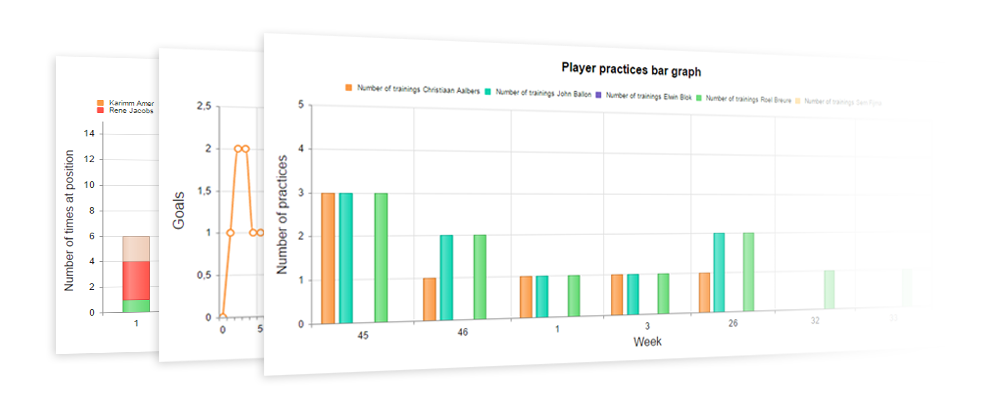
Statistics
Insight into various overviews of your team(s) that are based on the entered data. The statistics are calculated automatically by the system. Compare, for example, evaluated players, create insight into the average playing time of your players and the player positions. See from which goal situations your team scores and concedes most often and in what minute.
Have insight into your players with just one click.
Medical
Medical
Determine your own injury categories, create your injury treatments digitally and then monitor the progress. Create insight into which categories have the most injuries, communicate this internally and anticipate. Indicate which players can and which players cannot take part in practices and games!
Medical measurements
The measured values by the medical staff: Length, Weight and Fat Percentage, can be displayed graphically for each player. If multiple measurements exist for one or more seasons, a growth spurt, for example, could easily be detected.
Easily view the development of the players!

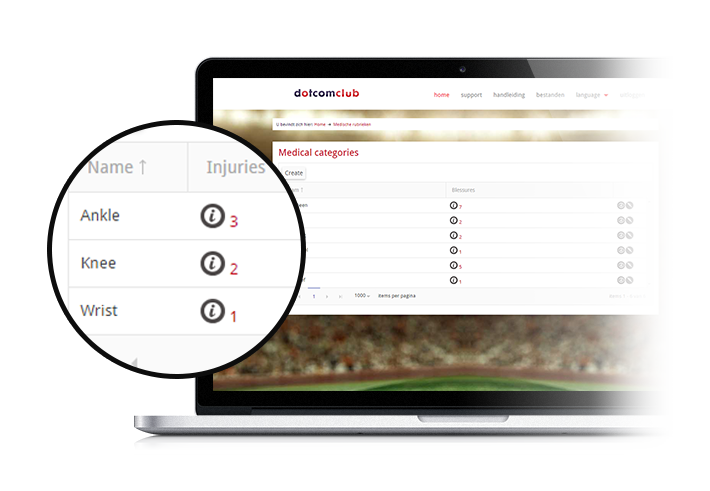
Categories
Create your own categories to which you can add the injuries of the players. This will allow you to have a clear insight into which categories have the most injuries throughout the season.
Your own categories directly applicable to your personal environment.
Video analyst
Video analysis
Analyze the teams using videos with the simple video analysis tool. Tag clips, assess the players and share the clips with the staff members and/or player(s). Watch the clips from any device, where and when you want!
Search
Perform various searches on the internal videos. Search on criteria like the coach rating, opponent, team and video analyst rating. This way you will always find the correct video clip!
Import video tags from SportCode, NACSport, Wyscout and Longomatch!

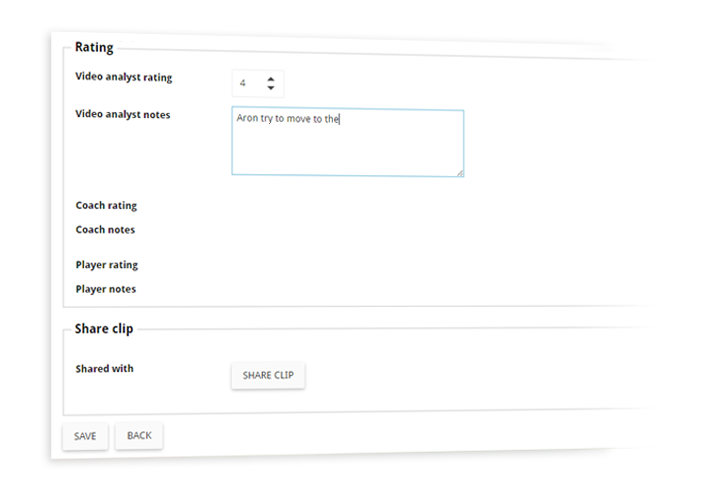
Share
Share the tagged clips with the staff members and player(s). Provide them with a rating and some notes so that the staff members or player(s) can respond and give his/her feedback.
Create your own tags and use them immediately!
Scouting
Scout
Through the visiting clubs section, see where you can go as a scout to fill your scouting database. Your player database is accessible from anywhere, allowing you to enter the details of scouted players directly from the field! Create scouting reports, view the financial information and perform various searches on your scouted players. This way you will always find the right player for the right position!
Visiting clubs
In the visiting clubs section, find an overview of the clubs which need to be visited. Here you can also find your personal scouting agenda and the associated schedule. You can also export this to a PDF file so that you can take it with you when scouting!
Have insight into the visiting clubs with just one click.
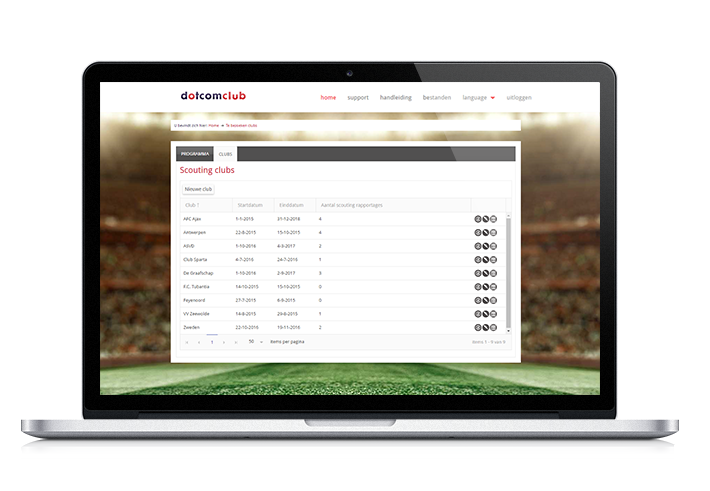
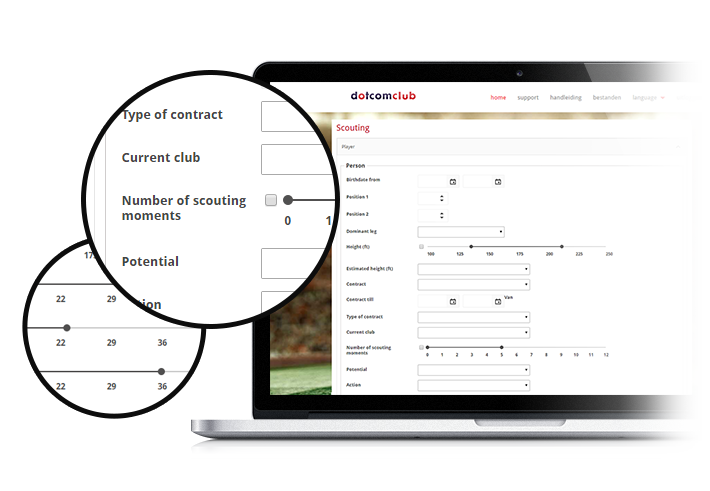
Search
Perform various searches on the external scouting database. Search on criteria like age, position, height, region and current club. This way you will always find the right player for the right position!
Find the desired information immediately with this intuitive search system.
Player
Player
View your own player profile, statistics, evaluations, possible injuries and video clips of practices and/or games. In addition, fill out questionnaires which the coach or coordinator has created for you and have an insight into your personal (soccer) schedule. You can do this all using any device, where and when you want!
Schedule
See at a glance which practices, games and/or evaluation moments there are scheduled for you in the upcoming week or month. You can also generate a year overview in which you can see your appointments for the entire season.
Have insight into all your activities with just one click.
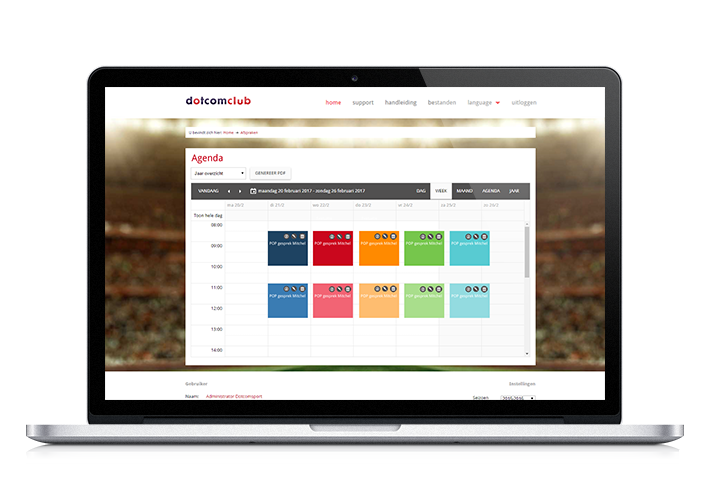

Video analysis
View your own video clips of the practices and/or games in which you have been tagged. Provide a rating and some notes so that the staff members or video analyst can respond and give their feedback.
Analyze your own video clips and get the most out of your development!

